Dettagli sull'update autunnale di XBox 360

Verrà aggiunto il supporto per i filmati in DivX. Novità su RSS, liste amici, Family Timer e altro ancora.
di Rosario Grasso pubblicata il 04 Dicembre 2007, alle 08:34 nel canale VideogamesXboxMicrosoft










 Intervista a Stop Killing Games: distruggere videogiochi è come bruciare la musica di Mozart
Intervista a Stop Killing Games: distruggere videogiochi è come bruciare la musica di Mozart Samsung Galaxy S25 Edge: il top di gamma ultrasottile e leggerissimo. La recensione
Samsung Galaxy S25 Edge: il top di gamma ultrasottile e leggerissimo. La recensione  HP Elitebook Ultra G1i 14 è il notebook compatto, potente e robusto
HP Elitebook Ultra G1i 14 è il notebook compatto, potente e robusto Le 18 offerte Amazon del weekend, senza rivali (le prime 7 sono eccezionali): servono 2 minuti e lo capite da soli
Le 18 offerte Amazon del weekend, senza rivali (le prime 7 sono eccezionali): servono 2 minuti e lo capite da soli  Galaxy S25 Ultra 512GB sotto i 1.000€ su Amazon: è tra gli smartphone più completi e richiesti dell'anno
Galaxy S25 Ultra 512GB sotto i 1.000€ su Amazon: è tra gli smartphone più completi e richiesti dell'anno Vi piace l'iPhone nero? Su Amazon sono scontati di 210€ il 16 e di 90€ il 16e, occhio a AirPods e Airtag
Vi piace l'iPhone nero? Su Amazon sono scontati di 210€ il 16 e di 90€ il 16e, occhio a AirPods e Airtag MacBook Air M4 16GB/256GB e 16GB/512GB scontati di 250€ e 300€, perché spendere di più? Diversi colori, risparmio top
MacBook Air M4 16GB/256GB e 16GB/512GB scontati di 250€ e 300€, perché spendere di più? Diversi colori, risparmio top 4 portatili per risparmiare tanto ed essere soddisfatti: dal tuttofare a quello gaming con RTX 4060, da 419€ a 899€
4 portatili per risparmiare tanto ed essere soddisfatti: dal tuttofare a quello gaming con RTX 4060, da 419€ a 899€ San Marino multa TikTok: non controllano l'età dei minori
San Marino multa TikTok: non controllano l'età dei minori Dreame e Roborock in saldo su Amazon: robot con 12.000 Pa, mop riscaldati e svuotamento automatico a prezzi da svendita
Dreame e Roborock in saldo su Amazon: robot con 12.000 Pa, mop riscaldati e svuotamento automatico a prezzi da svendita Pazzesco su Amazon: crollano i prezzi dei Galaxy Watch! Dal Watch8 al Watch4, ecco quale conviene davvero comprare oggi
Pazzesco su Amazon: crollano i prezzi dei Galaxy Watch! Dal Watch8 al Watch4, ecco quale conviene davvero comprare oggi La Corea del Sud vorrebbe costruire una base lunare entro il 2045
La Corea del Sud vorrebbe costruire una base lunare entro il 2045 Rilasciati i primi risultati delle analisi sulla cometa interstellare 3I/ATLAS
Rilasciati i primi risultati delle analisi sulla cometa interstellare 3I/ATLAS Robot umanoidi low cost? Unitree ci prova con R1 a 5.900 dollari
Robot umanoidi low cost? Unitree ci prova con R1 a 5.900 dollari Non solo Rocket Lab, anche Avio potrebbe lanciare i razzi spaziali Vega dalla Virginia
Non solo Rocket Lab, anche Avio potrebbe lanciare i razzi spaziali Vega dalla Virginia Chips Act UE: 41,5 milioni di euro a Ephos per Fab-2, nuovo impianto fotonico a Milano
Chips Act UE: 41,5 milioni di euro a Ephos per Fab-2, nuovo impianto fotonico a Milano Ryzen Threadripper 9000 al debutto il 31 luglio: fino a 64 core e 80 linee PCIe 5.0
Ryzen Threadripper 9000 al debutto il 31 luglio: fino a 64 core e 80 linee PCIe 5.0



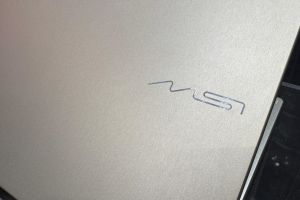
















47 Commenti
Gli autori dei commenti, e non la redazione, sono responsabili dei contenuti da loro inseriti - infoMa te devi sempre paragonare come la cosa meglio al mondo la ps3 vero?
Ma se sei cosi di parte perche intervieni sempre....
Full Features List for 2007 Fall Update
Back to System Update
* Improved Video Library.
* Improved visuals and descriptions.
* Users can now sort movies and TV Shows in the video library by Title or (Download) Date.
* TV shows can now be grouped by Series .
* Group video and game trailers .
* Art associated with personal video files on a portable device will now be displayed.
* Easier to use media areas and improved metadata .
* Improved source selection for video, picture, and music libraries, making it easier to switch between console/digital camera, computer, portable device or disc.
* New "Suggested Items" link for downloaded movies.
Feature Details:
Media - All
* Added more user friendly text for various error related messages
* Added Shortcut keys from Remote Control: Pressing Play on a Video/Song/Picture will immediately start playback of that item from the list (pressing Start from gamepad does the same thing)
* Added support for Album/Video artwork larger than 500kb
* Added support to enumerate metadata in the background and not just when selected by the user
* Added support to make sort options sticky across console reboots
* Added support to show all available Media Sharing Servers on the local network and allow automatic re-affiliation
* Automatically delete older versions of Optional Media Update package when new ones are downloaded
* Improved consistency in storage naming across all areas
* Improved performance for displaying Album Art when connected to remote sources
* Improved text messaging when connection to PC is lost when streaming Music/Photo or videos
* Improve boot speed with media when console startup is to boot-to-dash
Media - Music
* Added support for CD Playback from music area in Xbox 360 Guide area
* Added support for listing multiple computer sources in Xbox Guide music sources
* Added support for Y button to toggle full screen on and off for music visualizer
* Disable 'play all' button when folders only contains playlists (with no audio files)
* Disable Y button when no list items selected in Music player
* Improved device support for new iPods (classic and 3rd gen Nano) - iPhone and iPod touch are not supported
* Improved error handling for mixed encoded playlists (aac,mp3,wma)
* Improved handling for MTP Music devices with >200k entries
* Improved handling of game background music after playing videos in Dashboard
* Improved handling of music playback over games (if music source terminates or has errors, background music returns to game background)
* Improved performance for "Play All" with attached MTP devices
* Improved performance of music enumeration via Guide
* Improved robustness when playing back HFS+ formatted iPods
* Improved support for returning to game background audio when user's music player session terminates
* Improved support for scrolling song lists while listening to music during game playback
* Improved support when ejecting game disc while selecting music source through Guide
Media - Pics
* Added support to display PNG files when streamed from Windows Media Player 11 on Vista
* Improved enumeration for PTP cameras including Cannon Powershot SD 630 and Apple Iphone
* Improved playback performance of "Play All" when PC source has 1000s of photos and subdirectories
* Support Folder view of Photos from MTP Portable Devices
* Media - Video
* Added 2 line support for entries in the Video Area of the Media Blade
* Added ability to recognize Colorspace attribute for Video Marketplace Content
* Added fade in transition for start of video playback
* Added full screen buffering animation for streaming videos from Xbox LIVE
* Added Suggestions scene for Video Library area in Media blade of the Dashboard
* Added support for 16x Fast-forward/Rewind
* Added support for AC3 embedded audio (see video faq for full information)
* Added support for enumeration of video files from Zune 2.0 devices
* Added support for Left Shoulder button on controller to chapter skip backward
* Added support for Left Trigger button on controller to rewind
* Added support for moving past the point user has viewed when doing progressive downloads of Video Marketplace videos
* Added support for MP3 embedded audio (see video faq for full information)
* Added support for Mpeg-4 part 2 video files in AVI containers
* Added support for Right Shoulder button on controller to chapter skip forward
* Added support for Right Trigger button on controller to fast forward
* Added support for Zune Podcast video playback from Zune device
* Added support to display metadata and thumbnails embedded in video files
* Added support to enumerate .divx video files
* Added support to group TV shows by Series in Video Library of Media Blade
* Added support to group Video and Game Trailers into same area of Video Library of Media Blade
* Added support to sort Movies or TV Shows by Title or Download date in Video Library of Media Blade
* Added top level support to show expired or soon to expire information for purchased movies from Video Marketplace in Media Blade
* Improve support for "Play Now" calculations with ISP that boost download for the first 20MB of a file
* Improved accuracy of bookmark positions when video player abnormally ends
* Improved accuracy of download progress bar after chapter skipping operations
* Improved auto resizing experience for small (under 100x100) video files
* Improved Bookmark / Resume experience with 60fps Interlaced WMV videos
* Improved bookmark support while progressively downloading videos from Marketplace
* Improved calculations for "Play Now" for Video Marketplace downloads
* Improved deinterlacer support for video playback
* Improved enumeration speed for user-generated video content in Media Blade
* Improved error message support when playing back video files without valid licenses
* Improved error message support when pulling USB drive while playing back video files
* Improved handling for USB memory stick removal while on Video device selection list in Media blade
* Improved handling of video playback when transitioning from 4x FF to Play with MP4 video files
* Improved handling of WMV bookmarks when rewinding and shutting down video player
* Improved info pane timer when playing back DRM's WMV content from Windows Media Player 11 from Windows PC
* Improved message support for progressive video playback
* Improved overall UI, content descriptions and navigation of Video Library of Media Blade
* Improved performance during Fast Forward to Playback transition when playing back MP4 content
* Improved performance for buffering and playback of streaming videos from Xbox LIVE
* Improved performance for low bandwidth streaming of MP4 videos from Zune PC software v1.0
* Improved performance of skip forward/backward with WMV video files
* Improved performance of trick modes when streaming videos from Zune PC client
* Improved performance of WMV playback for WMV7 & WMV8 encoded video files
* Improved playback experience after extended pauses of video files from Marketplace
* Improved playback experience when resuming from a stopped/paused state
* Improved playback performance for h264 720p .MOV files
* Improved playback performance with 1920x1080 MP4 files
* Improved playback performance with 5Mb h264 encoded video files
* Improved playback performance with 60fps 720x480 MP4 content
* Improved playback performance with h264 files in .m4v containers
* Improved quality for upscaled user videos when played back full screen
* Improved quality of MP4 decoder: Global Motion Compensation and VMX optimizations
* Improved quality of MP4 decoder: improved Interlaced Support
* Improved quality of MP4 decoder: Out of order frame output, bidirectional motion vector handling, etc.
* Improved quality with non-square pixel video files
* Improved responsiveness of trick mode controls for video playback
* Improved robustness during chapter skipping of h264 video files
* Improved robustness for streaming problematic video files from Zune PC Software 1.0 or Windows Media Player 11
* Improved robustness of video player when playback catches up to downloads in progressive playback scenarios
* Improved robustness of video streaming when network congestion / stalls occur
* Improved robustness when closing video player after attempting to play a video file that would not open
* Improved robustness when entering and exiting video playback on a portable device repeatedly
* Improved robustness when exiting video files encoded in h264 and playing back from attached USB HDD
* Improved robustness when playing back Mp4 video with consecutive bad aac samples encoded into it
* Improved robustness when shutting down console during h264 video playback
* Improved robustness when trying to play a video recently moved from MU to HDD or vice versa
* Improved robustness with video player when exiting player via Xbox Guide button -> Y
* Improved support for AAC-LC 2 channel encoded audio in MP4 video files
* Improved support for chapter skipping during progressive downloads of Marketplace Video content
* Improved support for MP4 video files with discontinuous time stamps encoded in
* Improved support for MP4 video playback from burned optical dvd-r's
* Improved support for resuming downloaded videos after reaching end of an uncompleted download
* Improved support for resuming partially downloaded videos from Marketplace
* Improved support for using Big Button controller during video playback
* Improved support for Video bookmarks when playing MP4 videos from USB portable hard drives
* Improved sync of video display and info pane display when rewinding
* Improved text for Windows Media Center setup instructions
* Improved Trick mode support when streaming videos with AAC embedded audio
* Improved video performance for 60fps interlaced WMV videos
* Improved Video performance with 15Mbs 1080i 24fps WMV video files
* Improved video playback for Fast-forward and immediate exit usage with h264 video files
* Improved video playback of MP4 content from Zune PC Software v1.0
* Improved video playback when source content has incorrect sync samples encoded
* Improved video quality for SD Composite AV pack displays of the on-screen display for video controls
* Improved video support for chapter skipping of MP4 videos
* Improved Videotrick mode support with 24fps 1080i WMV video files
* Improved visual display of WMV video files while rewinding
* Improved WMV Playback performance for 60fps and 1080i 30fps videos
* Improved WMV7 performance with VLC encoded content
* Removed occasional purple flickers in video playback when transitioning between FF and RW
* Removed potential 9 second delay when rewinding WMV video files
System
* Added fade out transition when powering down console
* Added fade out transition when launching games
* Added support for browsing XNA games within the Games blade
* Added support for video playback from UDFS formatted USB devices
* Added support for XNA Game Studio Express V.2
* Added support to connect to Apple Extreme routers in 802.11a/n mode
* Added support to pause background downloads when streaming full screen videos or ads
* Added support to retrieve game thumbnail directly from XNA game package
* Added system wide support for Simplified Chinese language
* Added text to explain flashing LED in the Ring of Light during background download low power mode
* Addressed rare case where game disc would spin in the DVD drive while playing HD-DVD Movie in external HD-DVD drive
* Disable Optical audio output when in low power background download mode
* DVD player no longer converts to YCbCr709 when output is over HDMI
* Improved auto sign-in to Xbox LIVE with Xbox 360 Wireless Adapter
* Improved clock accuracy for S/PDIF optical streams
* Improved compatibility with NEC WR8400N WiFi routers
* Improved download speeds when in low power background download mode
* Improved DVD Tray State notifications immediately after application of System Update
* Improved Forced Aspect Ratio Changes via HDMI output (including DVI)
* Improved handling when ejecting game disc during game start
* Improved handling when removing MU after sending Arcade game recommendation to friend
* Improved localization text for Wifi setup in German
* Improved performance for Game Titles to reboot in backcompat scenarios
* Improved performance of Xbox Guide during Messenger signin
* Improved robustness when ejecting game disc when prompted for game title update
* Improved robustness when inserting two MU's at the same time on the device selector scene
* Improved support for 3rd Party Controllers
* Improved support for Buffalo WiFi routers
* Improved support for Creston AV receivers with HDMI
* Improved support for JPN Corega CG-BARFX network router
* Improved support for signing into Xbox LIVE with Big Button Controller
* Improved support for starting console with Big Button Controller when console is charging attached Wireless Controllers
* Improved Xbox guide performance ~2x
* Removed "Windows-based PC" from Computers area in Systems blade
* Removed option to "Turn off Controller" when using Big Button Controller
* Resync the Ring of Light pattern to the boot audio/animation
* Updated copyright dates for 2007
Come per i precedenti aggiornamenti, sarà inserito nei nuovi titoli in uscita, e di sicuro se acquisti qualche rivista sarà messo in omaggio....
Ma tu guarda da quale pulpito viene la predica
Accipicchia tutte queste novità in una volta sola... ma come fanno a mettercele tutte? Hanno chiesto aiuto alla marmotta che impacchetta la cioccolata?
Non ce una volta che su un qualsiasi argomento che ovviamente nn ci incastra niente la PS3 te riesci sempre a farcela incastrare io questa cosa proprio non la capisco....io possiedo una ps3 ma proprio in questo momento non ce ne tanto da vantarsene...guarda se ne accorta anche la sony
Inoltre non c'e' nulla da eccepire.. dopo 8 mesi, mi sarei aspettato un UPGRADE degno di questo nome... ci sono 30000 "improved"... tanto chi può smentirli?
Cmq il supporto non è solo per l'MPG4...
...che detto così non vuol dire niente... ma....Xbox 360 supports the following for AVI:
· File Extensions: .avi, .divx
· Containers: AVI
· Video Profiles: MPEG-4 Part 2, Simple & Advanced Simple
Profile
· Video Bitrate: 5 Mbps with resolutions of 1280 x 720 at 30fps.
See question number 11 for more information.
· Audio Profiles: Dolby® Digital 2 channel and 5.1 channel, MP3
· Audio Max Bitrate: No restrictions. See question number 11 for
more information.
2. What exactly does the Xbox 360 support for H.264?
Xbox 360 supports the following for H.264:
· File Extensions: .mp4, .m4v, mp4v, .mov
· Containers: MPEG-4, QuickTime
· Video Profiles: Baseline, main, and high (up to Level 4.1)
profiles.
· Video Bitrate: 10 Mbps with resolutions of 1920 x 1080 at
30fps. See question number 11 for more information.
· Audio Profiles: 2 channel AAC low complexity (LC)
· Audio Max Bitrate: No restrictions. See question number 11 for
more information.
3. What exactly does the Xbox 360 support for MPEG-4 Part 2?
Xbox 360 supports the following for MPEG-4:
· File Extensions: .mp4, .m4v, .mp4v, .mov
· Containers: MPEG-4, QuickTime
· Video Profiles: Simple & **Advanced Simple Profile
· Video Bitrate: 5 Mbps with resolutions of 1280 x 720 at 30fps.
See question number 11 for more information.
· Audio Profiles: 2 channel AAC low complexity (LC)
· Audio Max Bitrate: No restrictions. See question number 11 for
more information.
4. What exactly does the Xbox 360 support for WMV (VC-1)?
Xbox 360 supports the following for WMV:
· File Extensions: .wmv
· Container: asf
· Video Profiles: WMV7 (WMV1), WMV8 (WMV2), WMV9 (WMV3), VC-1
(WVC1 or WMVA) in simple, main, and advanced up to Level 3
· Video Bitrate: 15 Mbps with resolutions of 1920 x 1080 at
30fps. See question number 11 for more information.
· Audio Profiles: WMA7/8, WMA 9 Pro (stereo and 5.1), WMA
lossless
· Audio Max Bitrate: No restrictions. See question number 11 for
more information.
5. Can I mix and match the video and audio codecs outside of those
defined in questions 1 through 4 above?
No you cannot. We only support each audio and video codec in the
explicit containers defined in questions 1 through 4.
6. How can I determine if a video file that I am trying to play
conforms to the specifications as laid out in questions 1 through 4?
You can use a 3rd party tool to analyze your video files to determine
what audio and video codec is used. A popular 3rd party tool to analyze
video files can be found at http://www.headbands.com/gspot/.
7. How do I create WMV, AVI, H.264 and MPEG-4 content? What encoders
does Xbox 360 support?
You can create this content on one of many 3rd-party applications. Xbox
360 supports many popular encoders. Specifically for encoding to WMV you
can use Microsoft Expression or Windows Media Encoder.
**8. What specific features of Mpeg-4 Advanced Simple Profile does
the Xbox 360 support?
The Xbox 360 supports Bidirectional Frames (BVOPs), Interlaced Frames,
Quarter Pixel Motion Compensation, Global Motion Compensation, and MPEG
Quantization.
9. What are the different ways to play video content on Xbox 360?
You can play video from a USB 2.0 FAT32 removable drive, optical media,
and by streaming from the Zune software, Windows Media Player 11, or
Windows Home Server.
10. What are the different video codecs that are supported in all the
different ways to play video content on the Xbox 360?
See table below for more information:
Scenario
Supported Codecs
From USB storage device to Xbox 360 Dashboard Video Player
WMV(Unprotected),
Mpeg4,
H.264,
AVI
From Windows Media Player 11 to Xbox 360 Dashboard Video Player
WMV(Protected),
WMV(Unprotected),
*Mpeg4,
*H.264,
AVI
From Zune Software to Xbox 360 Dashboard Video Player
WMV(Unprotected),
Mpeg4,
H.264
From Windows Home Server to Xbox 360 Dashboard Video Player
WMV(Protected),
WMV(Unprotected),
AVI
From Windows Media Center to Xbox Media Center Extender
WMV(Protected), WMV(Unprotected),
Mpeg2
* = Please refer to question 32 on how to configure Windows Media Player
to share these file types to the Xbox 360.
11. What is the "real" max bit rate, resolution, and frames per
second that you support for all the different formats?
Xbox 360 does not specifically block video from playing based on a
maximum bit rate, resolution, or frames per second. The maximums listed
above for each codec are what we have tested for various video playback
sources. Higher rated content will not be blocked, but playback may be
less then optimal. Use higher bitrates at your own risk.
12. What size USB storage device does the Xbox 360 support?
The Xbox 360 will support as big of a storage device as you can format
using FAT32. Unfortunately when formatting a device in Windows Vista or
Windows XP you will be restricted to a maximum FAT32 size of 32GB. You
can work around this limitation by using a 3rd party utility or using an
alternative Operating System that does not have this restriction.
Please note that the maximum size of any single file on FAT32 is 4GB.
13. What is the maximum video file size that is supported?
The maximum file size for an AVI, MPEG-4 Part 2, and H.264 file that can
be played is 4 GB. 4GB is also the maximum size of any single file that
you can store on a FAT32 USB hard drive. However, Windows Media Player
11 and the Zune software do support streaming WMV files greater than
4GB.
14. Do you support 5.1 channel AAC?
No. Only 2-channel AAC is supported. If you want to play a 5.1-channel
video on your console, you will need to encode it to WMV with WMAPro 5.1
audio or use the AVI container with Dolby® Digital 5.1 audio.
**15. What types of AVI files are supported?
The Xbox 360 supports files encoded using MPEG-4 Part 2, Simple and
Advanced Simple Profile. These files are often referred to as Xvid or
DivX® video files. Many common PC DVD authoring tools, cameras, and
camcorders are capable of encoding files using MPEG-4. Note that some
files authored for DivX devices may also contain additional
functionality(menus, subtitles, multiple audio tracks, etc). The Xbox
360 will attempt to play these files, but does not support any of the
additional functionality and in some cases will be unable to play the
file.
16. Why don't some of my older versions of DivX® files play?
Since we only support Mpeg-4 compatible codec implementations, we will
not be able to play video files older than DivX® 5.0.
17. Does the Xbox 360 support video artwork when browsing my collection
from Windows Media Player 11 or the Zune PC software?
The Xbox 360 will display whatever video artwork that is displayed in
Windows Media Player 11 or the Zune PC software for each video file.
**18. Does the Xbox 360 support video artwork when browsing my
collection from a USB 2.0 FAT32 removable drive or optical media?
For all video types we will search for a corresponding .jpg file and use
that as the artwork. For example video1.avi would display the artwork
in video1.jpg if it existed. In the absence of this file, for the mp4
container, we will search if the video file has embedded album artwork
and display that instead. Please note you cannot use this method when
streaming from Windows Media Player 11 or the Zune PC software. See
question number 21 for more information.
19. What is the maximum album artwork size that the Xbox 360 supports?
You should not exceed 512KB for all scenarios. This includes embedding
artwork in the mp4 container, storing artwork alongside the file in a
separate .jpg container, or streaming from Windows Media Player 11 or
Zune PC software.
**20. How does the "Sort by Type" and "Sort by Title" option work when
browsing my own generated video content?
The "Sort by Type" option is the typical Windows Explorer view that a
computer would show your files in. It will first alphabetically sort
your folders and then alphabetically sort your files. The "Sort by
Title" option allows you to sort all folders and files alongside each
other. Both of these sort options are persistent and linked to your
profile so that you do not need to set them every time. See question
number 21 for more information.
**21. What is a sample way of organizing my video hierarchy so that I
can best utilize artwork and folder structure on the Xbox 360 for my
personal video collection?
The following example uses the sort option "Sort by Title" on a USB hard
drive connected to the Xbox 360:
· Genre 1 (Folder)
· Genre 2 (Folder)
· Video 1.avi (File)
· Video 1.jpg (File) (Artwork)
· Video 2.mp4 (File) (Artwork embedded in file)
· Video 3 (Folder)
· Video 3-1.wmv (File)
· Video 3-2.mp4 (File)
· Video 3-2.jpg (File) (Artwork)
· Video 3-3.wmv (File)
· Video 3-3.jpg (File) (Artwork)
· Genre 3 (Folder)
22. How do display modes work?
There are 5 display modes: auto, letterbox, fullscreen, stretch, and
native. You can access these modes while watching a video by pressing
Display on your remote or A on your controller.
a. The auto setting attempts to automatically determine what the best
viewing experience is for your video. If it is a very low resolution
video, it will enlarge it enough to be viewable on your screen while
limiting the size for optimal viewing. If the video is of higher
resolution, it will it will enlarge it to fit the TV. For both
scenarios, it will retain the aspect ratio of the original video (for
example, 4x3 or 16x9).
b. Letterbox mode will display your image full screen while retaining
the aspect ratio of the original video. Use this if you want to override
the auto function and fit the content to your TV.
c. Fullscreen mode will display your image full screen with the
assumption the video is 16x9 formatted for 4x3 screens. This can be
helpful for older content that may be 4x3 with black bars encoded into
the video. This mode will allow you to zoom through the black bars and
see it as wide screen.
d. Stretch mode will display your image full screen and stretch 4x3
content horizontally to fill a 16x9 TV. This can be helpful for those
who always want to fill their TV regardless of the aspect ratio of the
content. This causes 4x3 content to appear stretched.
e. Native mode allows you to see the content at its original
resolution. Use this to view content that is extremely low resolution or
very low bitrates.
23. How are display mode settings saved?
Every time you watch a new video, the display mode defaults to auto. If
you decide to change the setting, each time you watch the same video the
console will remember what you chose last time.
24. What is the information bar?
The information bar on the on-screen display now shows you exactly where
you are in the video and where the chapters are in the file. In
addition, for downloaded content, it will also show how much of the
video has been downloaded.
25. How are the chapters determined?
Each video is divided into 10 chapters, allowing you to quickly move
around the video content. Use skip to move to the next or previous
chapter. Each chapter appears as a tick on the information bar.
**26. Can I fast forward, rewind, and skip while watching content while
it's being downloaded from Xbox Live Marketplace?
You can move around in video as much as you have already downloaded. If
you skip or watch past the point that you have already downloaded, you
will be required to wait for it to buffer enough to begin normal
playback again.
27. Is there other 3rd party software out that I can use to stream from
my PC to my Xbox 360?
The Xbox 360 team extensively tests that we work well with Windows Media
Player 11 and the Zune PC software. If you do decide to use 3rd party
software, please contact them directly for support.
28. How can I stream content from my Mac?
To share from a Mac computer you will be required to use a 3rd party
streaming solution. Please note that we do not support 3rd party
streaming solutions and you will be required to contact them directly
for support.
29. After the May 2007 update, my 3rd party software doesn't stream
videos correctly. Why?
Video navigation was changed in the May 2007 update. 3rd party software
that does not support folders through network sharing will not work
correctly. You'll have to contact the software developer for support.
30. How can I set up Windows Media Player 11 or Zune to share my media
to my console?
For info about setting up sharing, see www.xbox.com/pcsetup.
31. Should I continue to use Windows Media Connect (WMC) to stream video
to my Xbox 360?
Windows Media Connect can be used but is no longer supported outside of
Windows Home Server. We strongly suggest people upgrade to Windows Media
Player 11 or use the Zune software to receive the best experience for
managing and streaming content to Xbox 360.
32. How can I get Windows Media Player 11 to stream MPEG-4 Part 2 and
H.264 to my console?
By default, Windows Media Player 11 does not support MPEG-4 Part 2 and
H.264. Your first option is to install a 3rd party MP4 DirectShow
decoder pack to import MPEG-4 part 2 and H.264 files into your library.
Once they are in your library they can be streamed to your console and
they can be played from within Windows Media Player 11 on your PC.
An alternative approach is to rename all of your mp4 files to have an
".avi" file name extension. This will enable Windows Media Player 11 to
import them into the library and will allow them to be played on your
Xbox 360. To enable the playback of these files on the PC, you will
still need to install an appropriate decoder on the PC.
33. I can't see my video files from the Zune software on my console.
What's wrong?
Make sure that the folders containing the videos you want to share with
your console are included in the Zune software's list of monitored
folders.
34. I received a message that says a media update is required to play
the content. When I download the update I get the message "The download
could not be completed. Please try again later. Any points you used for
this transaction have already been deducted from your balance and will
not be deducted again" with error code 80070005. Explain.
You'll get this error if you previously downloaded the media update on
another Xbox 360 console with the same profile. You are only allowed to
download the update on one console per profile. You can work around this
by creating a temporary Silver membership to download the update. Once
it's downloaded, you will be able to use the update with any profile.
**35. What shortcuts can I use with my gamepad while using the Video
area?
LB skips backward one chapter. RB skips forward one chapter. RT fast
forwards. LT rewinds. Start toggles between play and pause. X and Y
bring up the On Screen Display for more advanced options. While
browsing through your lists of videos you can also push Start to
automatically begin video playback using the bookmark if it exists
bypassing the Resume/Restart page. You can also use RT or LT to page up
or page down through lists of items.
**36. Why do I see the message "Updating content. This may take a few
minutes. Please wait." the first time when entering the Console video
area?
To support grouping television and game videos your content metadata
needs to be updated. Once this process is completed subsequent entries
into the Video area will be very quick. Please be patient during the
update process and allow it to complete updating all of your content
metadata.
**37.What changes have you made to selecting the source for Videos,
Music, and Pictures?
The source selection is now mapped to the X button for each of these
areas. The Xbox 360 will remember the last source that you picked and
default to that. We have also removed the computer affiliation from the
System Blade and we now show a list of all the computers that you can
connect to directly in the Select Source scene. This allows you to
quickly jump between Windows Media Player 11 and Zune PC software media
shares.
**38.How can I play music from my iPhone® and iPod Touch®?
Unfortunately the iPhone® and iPod Touch® uses a different mechanism for
storing your music then a traditional iPod®. We are currently unable to
play music from the iPhone® or IPod Touch®. You can still browse the
pictures stored on these device through the Pictures area in the Xbox
360 dashboard.
**39.Can I play videos from my iPod®?
The Xbox 360 does not support playing videos from an iPod®.
sai mi piacerebbe tanto parlare in privato con te perchè mi sembre proprio convinto...e percarità le idee sono idee in fondo siamo in democrazia...be perchè non mi dai il tuo avatar su ps3 che cosi ti aggiungo...almeno facciamo 2 chiacchere fra videogiocatori....
Devi effettuare il login per poter commentare
Se non sei ancora registrato, puoi farlo attraverso questo form.
Se sei già registrato e loggato nel sito, puoi inserire il tuo commento.
Si tenga presente quanto letto nel regolamento, nel rispetto del "quieto vivere".